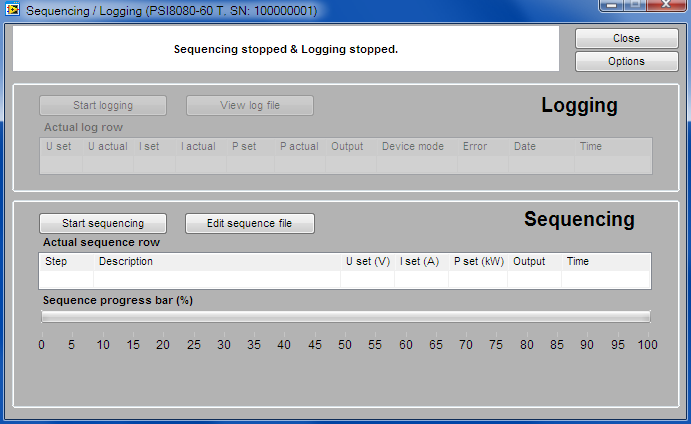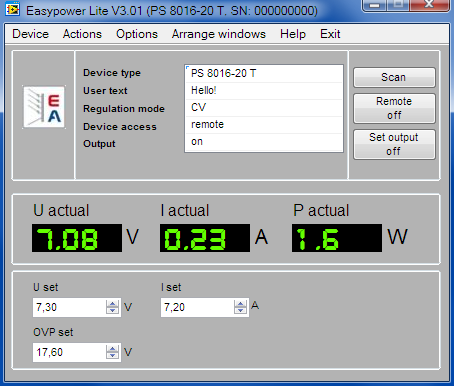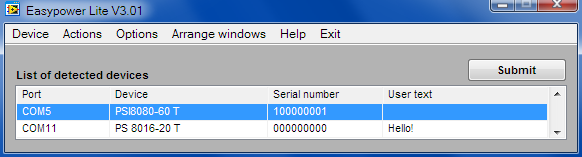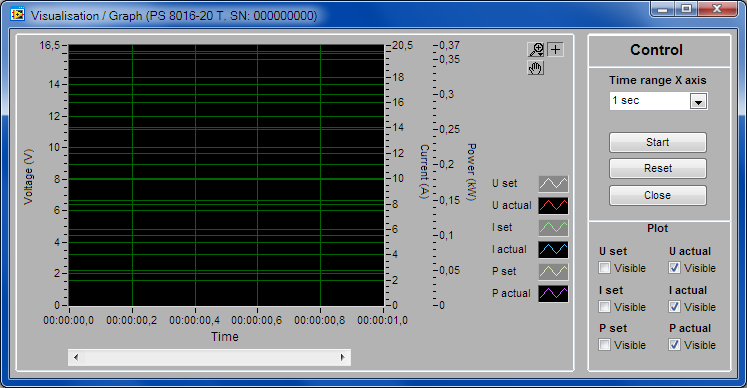EasyPower Lite
The EasyPower Lite software is intended for our digital lab power supplies of series PSI 8000T/DT/2U, PS 8000 T/DT/2U, PSI 800 R and PSI 9000 (old models up to 2012 only) series.
It supports COM ports and Ethernet, so it requires one of the EA interface cards IF-R1/R2 (RS232), IF-U1/U2 (USB), IF-E1/E2 (USB port only) or IF-E1B (Ethernet port or USB port).
EasyPower Lite is also included on the CD that comes with the interface cards package. This download version is identical.
The software is labview based and requires the LabView runtime engine which is automatically installed with the software. Click on the pictures to the left for screenshots.
The other interface cards IF-C1, IF-G1 and IF-PB1 are not compatible with EasyPower Lite.
Hardware requirements:
- Windows XP/2003/Vista
- PC with mind. 512MB RAM
- approx. 150MB hard drive space
- PSI 9000 (old series until 2012) power supply with interface card
The current version 3.01 offers following functions:
- Monitoring and control of one device per running instance
- Run multiple instances in order to control multiple units at once
- Read actual values of current, voltage and power
- Switch power output on/off
- Device condition (errors, output, regulation mode)
- Read device type string and read/edit user text
- Adjust current/voltage/power set values
- Load and run automated sequences from CSV file (current, voltage and time)
- Data acquisition with actual and set values, date, time and condition to CSV file
- Graphical display of the chronological progression of actual and set values
- Multi-language GUI: english, german
- Multi-language manuals: english, german, chinese
What is a sequence?
A sequence is a list of set values, together with a time. The user can define a set value for power, voltage and current and a time from 0,5s to 100h in a single line of a CSV file (exported from Excel or OpenOffice Calc). The number of line is virtually unlimited. When runing a sequence from that file, that device is automatically controlled by the software, executing the sequence file line-by-line. The time defines the distance between two steps. If a set value is changed from one step to the next, it is instantly set with the next step. The software or the device will not generate a ramp!
What does data acquisition log to file?
It logs actual values (U/I/P), set values (U/I/P), device status and a timestamp with date into a text file of type CSV (entries are spearated by semicolons). The interval is settable.
Downloads:
Legal note: this software can only run with the above listed type of device. Any modification of content, name, logo or trademark, as well as resale, rental or other use is prohibited. Download and installation at one's own risk. Any damage, caused by the use of this software on a PC, is not subject of adherence of the vendor. This software is Freeware and free of charge and does not claim to be complete, correct, exact or free from errors.
Screenshots:
Contact
You need further information or an individual offer?
Contact us!