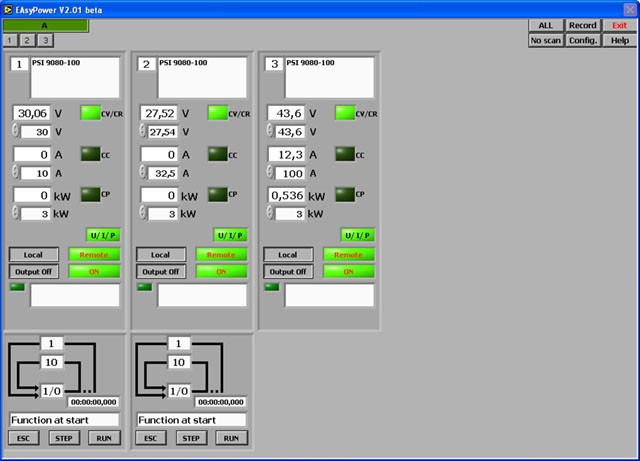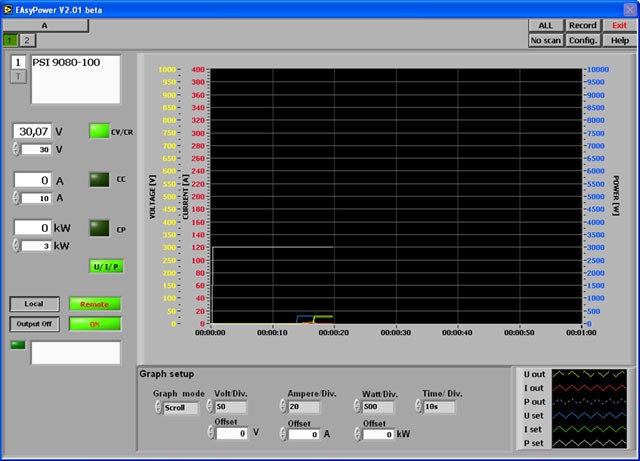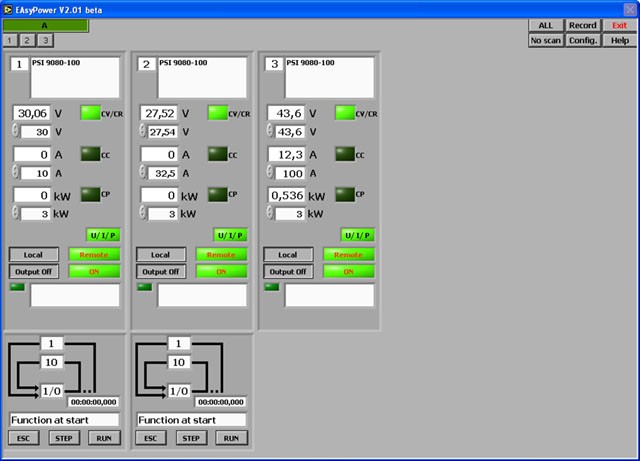EasyPower
The software EasyPower is intended for our digital lab power supplies of the PSI 9000 (old models up to 2012) series. It requires one of the EA interface cards IF-R1 (RS232, 1 unit) or IF-U1 (USB, up to 30 units). EasyPower is also included on the CD that comes with the interface cards package.
This download version is identical. The software is labview based and requires the LabView runtime engine which is automatically installed with the software. Click on the pictures to the left for screenshots. The other interface cards for the PSI 9000 series, IF-C1 and IF-G1, are not compatible with EasyPower.
With the RS232 card IF-R1 only 1 unit can be controlled! With USB up to 30.
System requirements:
- Windows XP PC with minimum 512MB RAM
- Office XP or at least Excel XP (for data logging and export)
- approx. 9MB hard disk space
- one or multiple power supplies from the PSI 9000 (old models up to 2012) series, equipped with either IF-R1 or IF-U1 card
The software offers following functions:
- Monitoring of up to 30 power supplies at once in a window (30-view)
- Monitoring and controlling of up to 5 out of max. 30 units in a window (5-view)
- Monitoring, controlling, curve progression, configuration and more of 1 out of max. 30 units (1-view)
- In the 30-view, the user can do following at 1 to 30 units:
- read the actual values (current, voltage, power) of all units
- switch the power output on/off
- read errors/alarms and the current regulation mode (CC, CV etc.)
- read the unit type string and the user text
- switch to 5-view or 1-view - In the 5-view, the user can do following at 1 to 5 units:
- adjust set values for current, voltage, power and resistance
- read the actual values of current, voltage and power
- switch the power output on/off
- switch between manual (local) and remote control
- read errors/alarms and the current regulation mode (CC, CV etc.)
- read the unit type string and the user text
- read the status of running sequences
- start/stop the data logging feature (data are logged to an Excel sheet)
- switch to 1-view or 30-view - In the 1-view, the user can completely control one selected unit like in the 5-view, but additionally:
- use the sequence editor
- configure the supervision
- manage the curve progression diagram with many configurational possibilities
- configure preset lists, limits and other settings
- set up a user text (stored in the device)
- configure and control the function manager
Data logging for up to 5 units at once. The actual values of current, voltage and power are recorded, together with a time stamp, into a Excel sheet in selectable intervals and with a selectable number of recorded entries
Curve progression diagram (only in 1-view), which shows the chronological progression of current, voltage and power (actual and set values) of the selected unit. The diagram can be configured.
The package contains the software in english language, as well as a user manual in german and english. At questions or problems please contact us by mail to [email protected] or by the contact form (see above).
Downloads
Screenshots
Contact
You need further information or an individual offer?
Contact us!